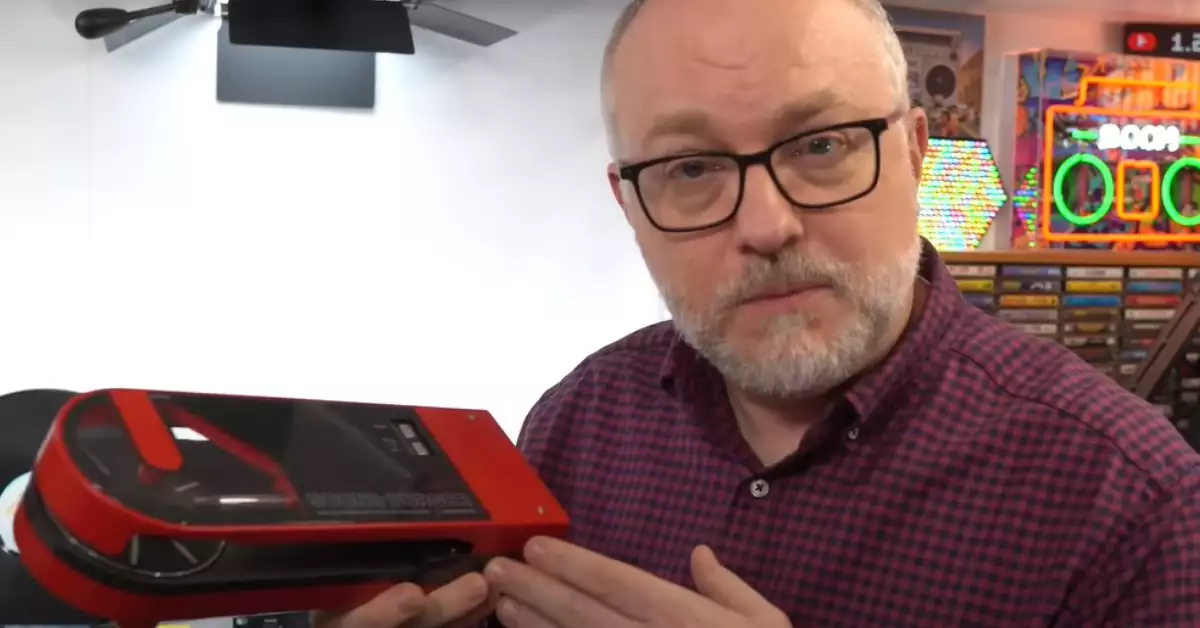Audio devices offer multiple output options, with ‘Line Out’ and ‘Headphone Out’ being two of the most common. These outputs, while seemingly similar, have distinct functionalities and applications.
Line Out and Headphone Out serve different purposes. At its core, Line Out is designed to send audio signals to another device (like an amplifier or speaker) without amplification. On the other hand, Headphone Out provides an amplified signal suitable for headphones.
Both outputs play a vital role in audio systems, and understanding their differences can impact the quality and versatility of your audio experience.
Basics of Audio Outputs
Line Out
A Line Out, often referred to as a fixed audio output, delivers a signal that is unaffected by the device’s volume controls. It’s ideally suited for sending sound to external devices for further amplification or processing.
Headphone Out
This output, in contrast, is specifically made for headphones. It includes an internal amplifier, and its output levels are controlled by the device’s volume settings, ensuring safe and optimal listening levels for users.
Key Differences
When comparing Line Out and Headphone Out, a myriad of distinctions emerge. Diving deeper, it’s evident that these differences aren’t merely technical jargon but significantly influence the audio experience.
Power and Amplification
The role of power in audio cannot be understated. From the sound’s clarity to its volume, power impacts several facets of audio.
Driving Headphones vs. Passive Speakers
- Amplification Essentials: Headphones, especially high-impedance models, need adequate power to reproduce sound accurately. Line Out, being unamplified, often falls short of driving headphones efficiently.
- Volume Control: Line Out offers no volume control since its primary goal is to transfer unaltered audio signals to external devices. In contrast, the volume knobs or buttons you adjust on your device directly affect the Headphone Out.
- Purpose of Design: Devices designed with a Line Out are made for connections to other audio systems, such as receivers or mixers. Meanwhile, Headphone Outs cater to personal audio devices, ensuring they can drive headphones of varying power requirements.
Impedance Considerations
Impedance, measured in ohms, plays a pivotal role in determining audio quality and compatibility.
Low vs. High Impedance Devices
- Matching Matters: For optimal sound quality, the output’s impedance (like from a Headphone Out) should be considerably lower than the headphones’ impedance. This ensures efficient power transfer and minimal distortion.
- Line Out Standardization: Most Line Out ports have a standardized low impedance, ensuring they can be paired with a vast range of audio equipment without impedance mismatch concerns.
- Headphone Out Variation: Devices with a Headphone Out might vary in impedance, as manufacturers design them keeping in mind the general impedance range of commonly used headphones.
Voltage Levels
Voltage levels are paramount when discussing audio clarity, especially when dealing with sensitive audio equipment.
Standard Voltage Ranges for Both Outputs
- Consistency with Line Out: Line Out always maintains a consistent voltage level, making it predictable for connecting to external devices. This fixed level guarantees that the input audio signal remains unaltered.
- Adaptive Voltage in Headphone Out: Depending on the volume settings, the voltage from Headphone Out can vary. This adaptive nature ensures users get the right volume for their listening comfort.
Technical Aspects
Every audio output has intricate technical nuances that define its performance.
Signal-to-Noise Ratio
Signal-to-Noise Ratio (SNR) is a critical metric in audio, representing the difference between the desired audio signal and unwanted noise.
- Desired Values: A high SNR means there’s a more significant gap between the audio signal and background noise, resulting in clearer sound. While both outputs strive for high SNRs, the amplification in Headphone Outs sometimes introduces additional noise.
- Factors Affecting SNR: The quality of internal components, shielding from interference, and circuit design all play a role in determining SNR.
Distortion and Clipping
- Origins of Distortion: Distortion can arise from multiple sources, such as amplifying beyond a device’s capacity or impedance mismatches.
- Clipping Explained: Clipping is a form of distortion occurring when an amplifier produces signals beyond its maximum capacity, leading to a truncated audio signal. While Headphone Outs are designed to prevent clipping at standard volume levels, poor design or extreme volume boosts can induce it.
Practical Usage Scenarios
How you use Line Out and Headphone Out is contingent on your audio needs and the equipment at hand.
When to Use Line Out
- Home Theater Systems: When integrating audio devices into home theater setups, Line Out provides a consistent audio level, making it easier to balance and mix with other sound sources.
- Recording Studios: In professional recording environments, Line Out is often favored for its unaltered audio signal, crucial for sound mixing and mastering.
When to Use Headphones Out
- Mobile Listening: Devices like portable music players and smartphones, built for on-the-go listening, predominantly use Headphone Outs to cater to headphones and earbuds.
- PC Gaming: For gamers, the Headphone Out on their PCs or consoles offers a direct audio connection, delivering immersive soundtracks and in-game audio cues directly to their headphones.
Considerations for Choice
Choosing between Line Out and Headphone Out isn’t always straightforward, as it requires understanding your devices and desired audio output.
Device Limitations
- Multiple Output Options: Some high-end devices offer both Line Out and Headphone Out, granting users flexibility. It’s crucial to consult the device manual or specifications to identify and use the correct ports.
- Quality of Internal Components: Not all Headphone Outs are created equal. The quality of the internal amplifier, DAC (Digital-to-Analog Converter), and other components can significantly vary, affecting sound quality.
Desired Sound Quality
- Purity of Signal: Audio purists often gravitate towards Line Out when connecting to external amplifiers or DACs, seeking the purest signal possible.
- Convenience vs. Quality: While Headphone Out offers the convenience of plug-and-play, for audiophile-grade listening, external amplification using Line Out might be preferred.
Connectivity and Compatibility
- Cable Types: Using high-quality cables that offer good shielding can minimize interference and signal loss.
- Connector Varieties: Both outputs come in different connector shapes, like 3.5mm, 6.35mm, or RCA. Ensure compatibility to maintain optimal audio quality.
Potential Pitfalls
Risk of Damaging Equipment
Using outputs in ways they weren’t intended, such as connecting sensitive headphones to a Line Out, might damage the equipment.
Sound Quality Compromises
Improper setups, like connecting a headphone to Line Out, can significantly degrade audio quality.
Frequently Asked Questions
Can I use Line Out for headphones?
It’s not recommended. Using Line Out for headphones might not deliver enough power, leading to weak audio. There’s also a risk of damaging your headphones due to impedance mismatches.
Why does my headphone sound distorted from the Line Out?
The distortion occurs because headphones expect an amplified signal, which Line Out doesn’t provide. The impedance mismatch can also cause sound degradation.
Are there adapters to convert Line Out to Headphone Out?
Yes, these are typically known as headphone amplifiers. They take the signal from Line Out, amplify it, and make it suitable for headphones.
Conclusion
Line Out and Headphone Out, while both being audio outputs, cater to different needs. Their distinctions lie in power, amplification, and intended use.
Making informed choices about which output to use can significantly impact your audio experience. It ensures optimal sound quality, preserves device longevity, and provides a versatile audio setup for varied uses.
Armed with this knowledge, you can maximize your devices’ audio potential and enjoy a richer, clearer, and safer listening experience.