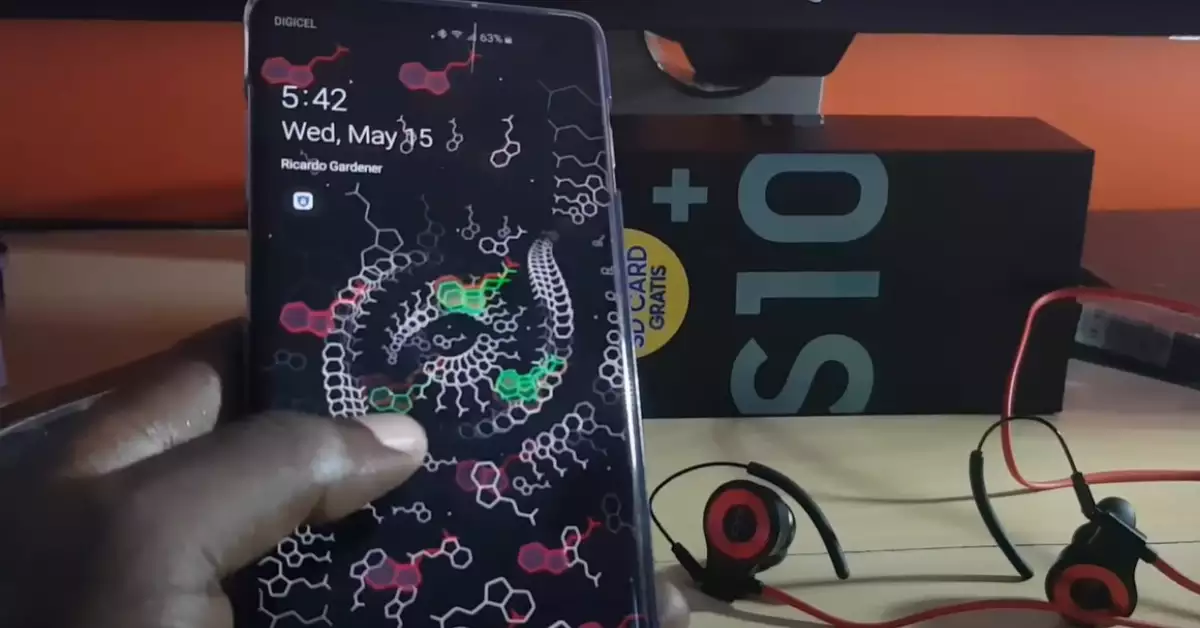The integration of Bluetooth technology in cars has revolutionized the way drivers enjoy music, make calls, and interact with their devices on the go. Seamless, wire-free, and convenient, Bluetooth offers a myriad of advantages. However, like any technology, it’s not without its fair share of quirks.
The most disconcerting issue that many encounter is when their Bluetooth successfully connects, but no sound plays in their car. This concern can arise due to a variety of reasons, including pairing issues, audio dropouts, interference, and even incompatibility problems.
Modern cars have now become synonymous with technology, and Bluetooth is a prime feature. With the ever-increasing reliance on these systems, it’s vital to address common hiccups and their solutions promptly.
Bluetooth Basics
How it works
Bluetooth is a wireless communication protocol. It enables devices to connect and exchange data over short distances using radio waves. The protocol facilitates the creation of personal area networks, often between phones and car audio systems.
Typical uses in cars
Cars use Bluetooth primarily for:
- Music streaming
- Hands-free calls
- Receiving navigation instructions
- Voice command features
Common Problems with Bluetooth Audio in Cars
Bluetooth technology, while innovative and efficient, is not without its challenges, especially when integrated into car audio systems. Several issues can arise, each with its distinct set of causes and solutions. Here’s a deeper look into these concerns:
Pairing Issues: Reasons and Fixes
Pairing problems are among the most common challenges users face. When a device fails to connect to a car, it’s often due to:
- Outdated software:
- Latest versions: Manufacturers frequently release updates to address known bugs or compatibility problems. Both your device and car system need these updates to maintain smooth operations.
- Checking for updates: For most smartphones and tablets, software updates can be found in the settings app under ‘System updates’. For car systems, consult the vehicle manual or the car’s official website.
- Proximity challenges:
- Initial connection: During the first-time pairing, the device should be close to the car’s infotainment system to ensure a strong connection.
- Reconnection: Once paired, the device can usually reconnect from a farther distance. However, it’s best to have it within the car to maintain a stable connection.
- Overloaded device list:
- Device limit: Most car systems can remember a limited number of devices. If this list is full, new devices may face connection issues.
- Managing devices: It’s a good practice to clear unused or old devices from the car’s memory. This not only helps in connecting new devices but also reduces potential interference.
Audio Dropout Concerns
Nothing disrupts the experience more than audio dropping out during a crucial moment in a song or call. Here’s how to address such challenges:
Source device issues:
- Multiple audio sources: Ensure no other apps or notifications are using the audio on the device. This can often interrupt the primary audio source.
- Volume settings: Simple as it sounds, sometimes the device’s volume might be set too low. Check the volume on both the device and car system.
- Reconnecting: Disconnecting and reconnecting the device can refresh the connection and might solve the dropout issue.
Car system glitches:
- System reset: A system reset can often resolve minor software glitches causing audio dropouts.
- Interference from other devices: Ensure no other paired devices are trying to play audio simultaneously. This can lead to conflicts and dropouts.
Interference Issues
Bluetooth operates on radio waves, and like any other radio-based communication, it’s prone to interference. This interference can stem from:
Other electronic devices:
- Common culprits: Devices such as Wi-Fi routers, other smartphones, and even microwaves operate in similar frequency ranges as Bluetooth, leading to possible interference.
- Resolution: Switch off or move these potential interference sources away from the car and device when using Bluetooth.
Physical barriers:
- Interference sources: Elements like thick car walls, metal objects, or even tinted windows can reduce Bluetooth’s effective range and cause disruptions.
- Effective solutions: Keeping a clear line of sight between the device and the car system can help. For instance, placing the phone on a mount rather than inside a closed compartment.
Incompatibility Issues
Technology is ever-evolving, and not all devices keep up at the same pace. This can lead to incompatibility issues:
Older car systems:
- Tech advancements: Newer devices come with the latest Bluetooth versions, which might not be supported by older car systems.
- Solutions: If you often face compatibility issues, consider getting an external Bluetooth adapter for the car, designed to support the latest Bluetooth versions.
Unsupported profiles:
- Different profiles: Bluetooth functions using various profiles like Advanced Audio Distribution Profile (A2DP) for audio streaming or Hands-Free Profile (HFP) for calls. Both device and car need to support the same profiles.
- Checking compatibility: Most device manuals list the supported profiles. Match these with the profiles supported by the car system, often found in the car’s manual.
Optimizing Bluetooth Connectivity
For a seamless audio experience, you need an optimal connection:
- Regular updates: Ensure both device and car system are updated regularly. This not only brings in new features but also addresses known issues.
- Limiting connected devices: While cars can remember multiple devices, trying to connect many simultaneously can lead to conflicts. Limit active connections to one or two.
- Device health: Devices with damaged Bluetooth antennas or systems might struggle with connections. It’s essential to ensure the device is in good working condition.
When to Seek Professional Help
While most Bluetooth issues can be resolved with the above fixes, some might require expert intervention:
- Recurring issues: If problems persist or keep reoccurring, it might indicate deeper system malfunctions.
- Physical damages: If the car’s infotainment system shows signs of physical damage, it’s best to consult a professional.
- Upgrades: For older cars, system upgrades might be the best solution. Consult with car accessory shops or the car’s official service center for guidance.
Frequently Asked Questions
Why does my Bluetooth cut out frequently?
This can be due to interference from other devices, physical barriers, or even outdated software on either the device or the car system.
Can a low battery on my phone affect Bluetooth connectivity?
Yes, a low battery can cause performance issues and might affect Bluetooth functionality.
How many devices can connect to a car’s Bluetooth system simultaneously?
This depends on the car model. However, most cars allow one active connection for calls and music but might remember multiple paired devices.
Conclusion
Bluetooth, while immensely beneficial, isn’t without its challenges. The journey from syncing your device to enjoying flawless audio in your car can sometimes be peppered with hurdles. However, with the right knowledge and a bit of patience, most of these obstacles can be overcome.
Keeping both your device and car’s system updated and understanding the basics of Bluetooth connectivity are crucial steps. They not only help in troubleshooting but also in preventing many common issues.
In the fast-paced world of today, where our car often doubles up as a workspace, entertainment zone, or even a relaxation spot, ensuring seamless connectivity becomes paramount. Addressing Bluetooth concerns promptly not only elevates the driving experience but also adds to safety, especially when on the move.