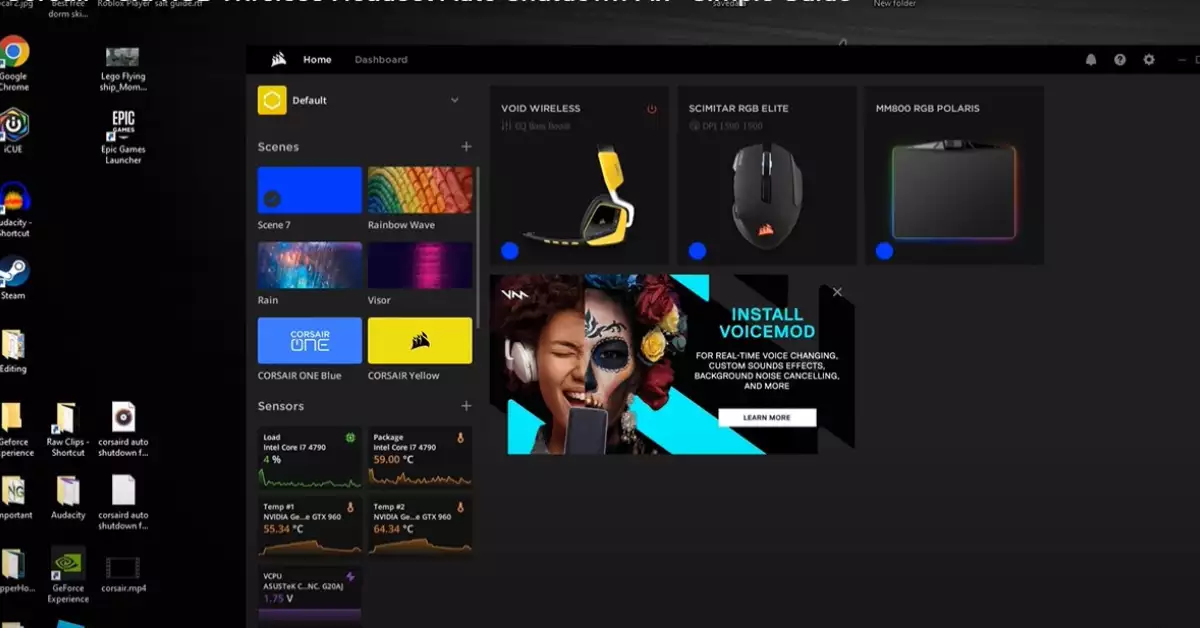Corsair Void Pro headsets have steadily made their mark in the gaming community. Known for their impressive sound quality and durability, these devices are a staple in many gaming setups. Yet, like any technological marvel, they come with their set of challenges.
While Corsair Void Pro headsets deliver exceptional sound experiences, users sometimes encounter problems. Issues ranging from connectivity woes to physical wear can disrupt a seamless gaming or listening session.
For those who’ve invested in these headsets, these challenges can be concerning. After all, maintaining the headset’s performance and longevity is crucial. But worry not, as solutions are at hand for the most common issues.
Features of Corsair Void Pro
Key specifications
Corsair Void Pro is not just another headset in the market. It boasts:
- Dolby Headphone 7.1 surround sound
- Customizable RGB lighting
- Microfiber mesh fabric and memory foam ear cups
- 50mm custom-tuned speaker drivers
Wireless vs Wired versions
There are two primary versions of the Corsair Void Pro – wired and wireless. The wired version provides continuous power without concerns about battery life, while the wireless version offers freedom of movement with a range of up to 40 feet.
Problem 1: Connectivity Issues
Seamless connectivity is crucial for any headset. The last thing anyone wants is to lose audio during an important moment in a game or conversation.
Symptoms of connectivity problems
Experiencing connectivity problems can be frustrating. Common indicators include:
- Intermittent audio: This is where the audio fades in and out, disrupting a continuous sound experience.
- Headset not recognized by the device: Your computer or console doesn’t seem to detect the headset.
- Frequent disconnections: The headset disconnects and reconnects continuously, causing interruptions.
Common causes
Connectivity problems can stem from various factors. Some of the most prevalent ones are:
- Outdated software: Running an old version of the Corsair iCUE software or outdated drivers can lead to connectivity issues.
- Interference from other devices: Devices like routers, cordless phones, or other wireless headsets can cause interference, leading to connectivity problems.
- Faulty USB port or cable: Physical issues, such as a malfunctioning USB port or a damaged cable, can also cause interruptions.
Solutions and workarounds
Fortunately, most connectivity problems have solutions:
- Update the Corsair iCUE software: Regularly checking for updates ensures that the software remains compatible with your system.
- Move away from potential sources of interference: Try relocating your setup or the interfering device to see if the problem resolves.
- Try a different USB port or replace the cable: Simple hardware changes can sometimes be the key to resolving connectivity issues.
Problem 2: Sound Quality Deterioration
The Corsair Void Pro is celebrated for its sound quality, so any degradation is immediately noticeable.
Identifying sound issues
- Muffled audio: The sound seems distant or suppressed.
- Hissing or static noise: Continuous unwanted noise plays in the background.
- Distorted or imbalanced sound: Some frequencies are louder than others or sound unnatural.
Root causes of sound degradation
Several factors can contribute to deteriorating sound quality:
- Software incompatibilities: Conflicting audio software or drivers can interfere with the Corsair’s audio output.
- Corrupted audio settings: Accidental changes or software glitches can alter audio settings.
- Hardware malfunction: Internal damage to the headset’s speakers can result in audio distortions.
Steps to restore optimal sound
Restoring the Void Pro’s pristine sound quality can be accomplished by:
- Reinstalling or updating audio drivers: Ensure you have the most recent and compatible drivers for your system.
- Resetting audio settings: Use the Corsair iCUE software to restore the default audio settings.
- Inspecting the headset: Look for visible damages to the cables, speakers, or the headset itself.
Problem 3: Microphone Malfunctions
Whether you’re gaming, attending a virtual meeting, or chatting with friends, the microphone’s functionality is paramount.
Symptoms indicating mic issues
- Low voice volume: Others report difficulty hearing you.
- Audio cut-offs while speaking: Parts of your sentences are missed.
- No voice transmission at all: Complete silence on the other end.
Probable reasons for malfunction
Microphone issues can stem from a variety of sources:
- Muted microphone: Sometimes, the issue is as simple as the microphone being accidentally muted.
- Faulty software settings: Incorrect configurations can prevent voice transmission.
- Damaged microphone component: Physical wear and tear or internal damage can render the microphone ineffective.
Resolving mic problems
Getting the microphone back on track can be done by:
- Ensuring the microphone isn’t muted: Check both the headset’s physical controls and software settings.
- Adjusting microphone settings: Access the Corsair iCUE software to ensure the microphone settings are correctly configured.
- Physical inspection: A visibly damaged microphone may require professional repair or replacement.
Problem 4: Software Conflicts
The Corsair iCUE software elevates the headset’s performance. However, software-related issues can occasionally arise.
Recognizing software-based issues
- Inability to customize RGB lighting: The RGB settings don’t respond or apply changes.
- Settings not saving or applying: Despite making changes, the previous settings remain.
Frequent software conflicts
Some software issues are more common than others:
- Compatibility issues with OS updates: New OS versions might conflict with the Corsair iCUE software.
- Conflicting applications or drivers: Other audio software or outdated drivers can clash with Corsair’s software.
Solutions for software hitches
Addressing software problems often requires:
- Updating the Corsair iCUE software: Always ensure you’re using the latest version of the software.
- Checking for conflicting software: Identify any potential software that might be in conflict and consider disabling or uninstalling them.
Problem 5: Battery and Charging Concerns
The wireless Corsair Void Pro offers freedom from cables, but battery-related issues can arise.
Common battery symptoms
- Reduced playtime: The battery depletes faster than usual.
- Slow charging: Takes longer than expected to reach a full charge.
- No charging at all: The battery doesn’t charge, regardless of the duration.
Battery and charging related issues
Battery concerns can arise due to:
- Worn-out battery: After numerous charge cycles, batteries naturally degrade.
- Faulty charging port or cable: Physical issues with the charging apparatus can prevent effective charging.
Effective solutions for battery problems
- Use the headset while charging to reset the battery
- Replace the battery if its lifecycle is completed
- Check the charging port and consider using a different cable
Problem 6: Physical Damage and Wear
With continuous usage, wear and tear are inevitable.
Indicators of physical wear
- Loosened headband
- Worn-out ear cushions
- Frayed cables
Preventing further damage
- Store in a protective case
- Avoid extreme temperatures or humidity
- Handle with care and avoid pulling the cables
Repair and replacement options
- Consider getting a professional repair for significant damages
- Replace worn-out components like ear cushions available from Corsair
Preventive Measures
Prevention is better than cure. Regular maintenance can significantly extend the lifespan of your headset.
Caring for your headset
- Clean it regularly with a soft cloth
- Avoid exposure to liquids or excessive moisture
Best practices for prolonged use
- Don’t stretch the headband excessively
- Charge the wireless version before the battery completely depletes
Storing the Corsair Void Pro
- Use the provided pouch or a headset stand
- Keep away from direct sunlight or heat sources
Frequently Asked Questions
How long does the Corsair Void Pro battery last?
On a full charge, the Corsair Void Pro wireless version can last up to 16 hours. However, with age, the battery life might slightly diminish.
Can I replace the Corsair Void Pro ear cushions?
Yes, Corsair offers replacement ear cushions. It’s advisable to use official replacements to ensure the best fit and comfort.
Is the Corsair Void Pro compatible with gaming consoles?
Yes, the Corsair Void Pro is compatible with various gaming consoles, but you might need specific cables or adapters.
Conclusion
Corsair Void Pro headsets are a testament to quality and performance. They promise an unparalleled audio experience, making them a preferred choice among many. Yet, facing issues can be a dampener.
Addressing these issues promptly ensures that the headset remains in top condition. Recognizing the root cause and employing the right solution is key.
Ultimately, with regular care and by taking preventive measures, you can ensure that your Corsair Void Pro headset serves you well for a long time. Stay tuned, stay informed, and keep gaming!